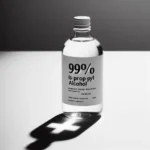Table of Contents
How to Reset a Microwave
Microwaves are essential kitchen appliances that make cooking and reheating food a breeze. However, like all machines, they can malfunction or develop technical glitches, which may require a reset.
How to reset a microwave can save you time and money on costly repairs or replacements. This article provides a step-by-step guide on how to reset any modern microwave.
Reasons Why Your Microwave May Need to be Reset
Microwaves can develop various technical issues that may require a reset. Here are some reasons why your microwave may need a reset:
Power Outage or Circuit Overload: A power outage or circuit overload can cause your microwave to stop working. If you try to turn on the microwave after the power is restored, it may not function correctly. Resetting the microwave is the best way to get it working again.
Software Glitches or Malfunctions: Microwaves rely on software to function correctly. Software glitches or malfunctions can cause your microwave to malfunction, display error messages, or stop working altogether. A reset can help fix these issues.
Child Lock Feature: Some microwaves have a child lock feature that disables the control panel to prevent children from accidentally turning on the microwave or changing the settings. If you accidentally activate the child lock feature, you may need to reset the microwave to deactivate it.
Overheating: Microwaves can overheat, especially when used for extended periods or when the internal components are dirty or damaged. Overheating can cause the microwave to shut down to prevent damage to the appliance. Resetting the microwave can help clear the error message and get it working again.
Six Simple Steps to Reset Any Modern Microwave:
Resetting a modern microwave is a simple process that anyone can do. Here are the six steps you need to follow to reset any modern microwave:
Step 1: Unplug the Microwave: The first step is to unplug the microwave from the power source. This step is crucial to ensure your safety and prevent any electrical damage to the appliance.
Step 2: Wait for 5-10 Minutes: After unplugging the microwave, wait for 5-10 minutes to allow the internal components to cool down and reset. This step is essential if the microwave shut down due to overheating or power overload.
Step 3: Plug the Microwave Back In: After waiting for 5-10 minutes, plug the microwave back into the power source. Ensure that the The microwave is properly plugged in and the power outlet is working correctly.
Step 4: Reset the Clock and Any Custom Settings: Once the microwave is plugged in, reset the clock and any custom settings that you had programmed into the microwave. This step is essential to ensure that the microwave functions correctly and delivers accurate results.
Step 5: Test the Microwave: After resetting the clock and custom settings, test the microwave by heating a small amount of food or water. Check to see if the microwave is working correctly and heating the food or water to the desired temperature.
Step 6: Repeat the Process if Necessary: If the microwave still isn’t working correctly, repeat the process from step 1. If the microwave continues to malfunction, it may be time to call a professional technician or consider replacing the appliance.
Alternative Methods for Resetting a Microwave:
If you are experiencing issues with your microwave, resetting it can be an effective solution. In this article, we will explore two alternative methods for resetting a microwave, as well as provide tips for maintaining your microwave to prevent future issues.
Hard Reset: A hard reset is a quick and easy way to reset your microwave. This method is useful when your microwave has frozen or become unresponsive.
To perform a hard reset, follow these simple steps:
- Unplug your microwave from the power source.
- Wait for 30 seconds.
- Plug your microwave back in.
- Test your microwave to ensure it is working properly.
Factory Reset: If a hard reset does not resolve the issue with your microwave, a factory reset may be necessary. A factory reset will restore your microwave to its original settings. Keep in mind that performing a factory reset will erase any saved settings or presets. To perform a factory reset, follow these steps:
- Locate the “Reset” button on your microwave’s control panel.
- Press and hold the “Reset” button for 3-5 seconds.
- Release the button when you see the display on your microwave change or flash.
- Wait for the microwave to finish the reset process.
Tips for Maintaining Your Microwave
To prevent future issues with your microwave, it is important to maintain it properly. Here are some tips for maintaining your microwave:
Keep the Microwave Clean: Regularly cleaning your microwave is essential to prevent the buildup of food residue or debris. Wipe down the interior and exterior of your microwave with a damp cloth, and use a mild cleaning solution if necessary.
Don’t Slam the Microwave Door: Slamming the microwave door can cause damage to the door switch and other internal components. Be sure to close the door gently to avoid damaging your microwave.
Use Microwave-Safe Containers: Using non-microwave-safe containers can cause damage to your microwave and potentially start a fire. Always use microwave-safe containers when heating up food or beverages.
Avoid Overheating: Overheating your microwave can cause damage to the internal components and potentially start a fire. Follow the recommended cooking times and power levels for your food to avoid overheating.
FAQs
Can I reset my microwave by simply unplugging it and plugging it back in?
Yes, unplugging your microwave and plugging it back in is a quick and easy way to perform a hard reset.
How often should I clean my microwave?
It is recommended to clean your microwave at least once a week to prevent the buildup of food residue or debris.
Can I use metal containers in my microwave?
No, you should never use metal containers in your microwave as they can cause damage to the internal components and potentially start a fire.
Why should I avoid overheating my microwave?
Overheating your microwave can cause damage to the internal components and potentially start a fire.
How long does a factory reset take on a microwave?
The length of time a factory reset takes on a microwave can vary depending on the make and model of the microwave, but typically takes a few minutes to complete.
Conclusion
Resetting your microwave can be a quick and easy solution to common issues. Whether you opt for a hard reset or a factory reset, it is important to maintain your microwave properly to prevent future issues. By following the tips outlined in this article, you can ensure that your microwave remains in good working condition for years to come.

I’m Ian Welkins, a seasoned professional in the kitchen industry. My passion now drives me to provide invaluable insights into the world of top-notch kitchen products. With years of hands-on experience, I’m your go-to source for culinary excellence.